How to disable window shadow effect on macOS Big Sur.
You'll notice that when you take the screenshot on mac and you'll get the drop shadows in the screenshot.
It's very easy to get rid of the screenshot drop shadow in macOS Big Sur when you take the screenshot on the new OS of mac. Just following few steps below:
How to disable window shadow effect on macOS Big Sur
1. Open the Terminal:
2. Type the following command on Terminal:
defaults write com.apple.screencapture disable-shadow -bool trueand then hit Enter on the keyboard.
3. Then type the following command on the Terminal:
killall SystemUIServerLike the screenshot below:
Now try to capture screenshot and you'll notice that the drop shadows disappear.
How to Get Window Shadows Back in Screen Shots (the Default in macOS Big Sur)
If you want to revert to drop shadows again just type the following command on the Terminal:
defaults write com.apple.screencapture disable-shadow -bool false;killall SystemUIServerI Hope you will enjoy capture your screenshots on macOS Big Sur.
Have a nice day.
Have a nice day.
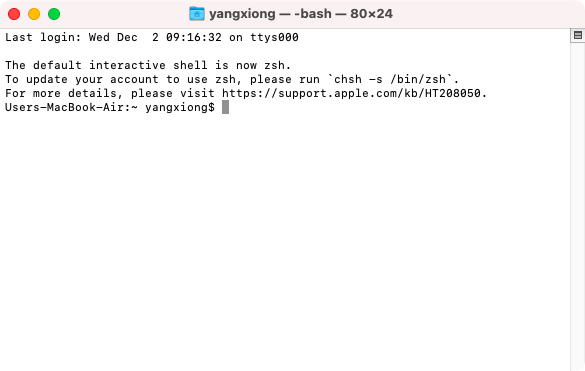
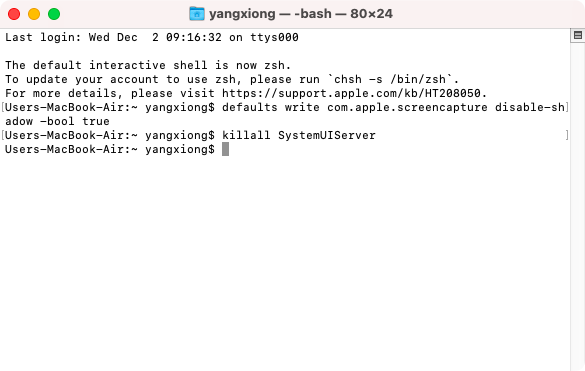
Comments
Post a Comment